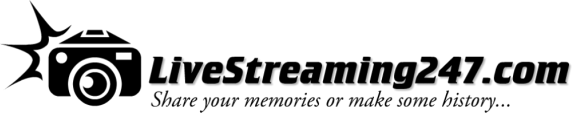How to Watch a LiveStream Event 101
|
Computer
Major Web Browsers Supported: Internet Explorer, Chrome, FireFox, Safari Common Issues and Answers: https://ustream.zendesk.com/entries/22546906-Viewing-troubleshooting-steps Apple iOS Devices
Android Devices
Streaming Media Players
Tutorial: https://www.youtube.com/watch?v=TrZ5p_UOpYA Smart TV/Devices
|